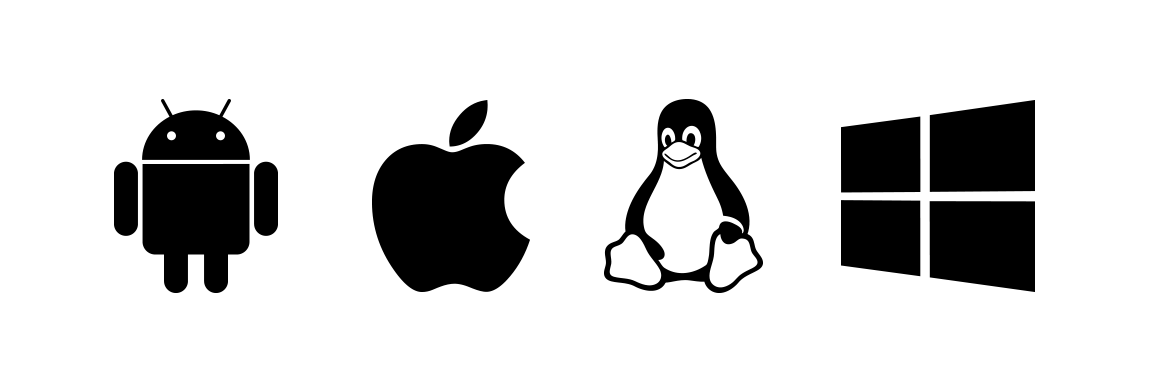Bei Net Display Systems erhalten wir eine Menge Fragen über die ideale Digital Signage Plattform, um Inhalte wiederzugeben. Die Leute wollen wissen, was die ultimative Spieler-Hardware ist für besondere Situationen. Auch die Variante des PADS4 Viewer-Software, die sie verwenden sollten, ist eine häufig gestellte Frage.
Zwar gibt es keine einfache Antwort, die alle Situationen abdeckt können wir Ihnen einige Ratschläge. In diesem Artikel finden Sie Richtlinien, die Ihnen helfen, die richtige Wahl für Ihre eigenen Digital-Signage-Projekte machen zu finden.
Digital Signage Platforms
In the past the world of platforms to run your digital signage software was quite simple. Microsoft Windows was the dominating platform with Linux as the most important alternative. Nowadays you have a wide variety of platforms to choose from: Windows, Linux, SoC (System-on-a-Chip), Android, iOS and recently also Chrome OS.
Not all platforms are suitable for each digital signage application. As you can imagine high-end content with video, live data and high end graphics requires a different environment than a simple playlist of low res images. So what platform best suits your situation?
Windows versus HTML5
To start with, you have to make a choice between Microsoft Windows or a non-Windows platform. This choice is crucial, because it will affect many aspects of your digital signage system from installation and operation to supported features.
Microsoft Windows is a mature platform with a huge amount of functionality. If you are looking for a high-end digital signage platform then without any doubts Windows in combination with our PADS4 XPERT Viewer software is the right choice.
Maybe you don’t need all those advanced features right now? In that case we advise you to start with our PADS4 XPRESS Viewer or maybe even the PADS4 BASIC Viewer to reduce costs. Later on you can always migrate without losing your investments. To lower your initial investment you may also consider our PADS4 subscription licenses.
Some important reasons to choose for Windows are:
•Manageability – With Windows you will have many options to monitor and (remotely) manage your system.
•Integration – Nearly every product available supports the Windows platform making integration very easy.
•Security – Windows has many options to secure your environment. Security updates are frequently released and if required you can have them automatically installed.
•Update & expansion – Windows will supply free of charge updates and expansions to the operating system. This allows future file formats to be supported as well. Furthermore special fonts, codecs and third party applications like PowerPoint (Viewer) can be installed increasing playback possibilities.
Knowing all this, then why should you look any further than Windows? The simple answer to this is pricing. If the purchase costs of a Windows-based system are a problem for you then you may consider a non-Windows alternative. But be aware that there are some important pitfalls as will be discussed further on in this article.
To support all non-Windows platforms Net Display Systems has developed browser-based HTML5 Viewer software. In contrast with many competitive products, our HTML5 signage player software is a real application and no streaming solution. This means that – if the chosen platform supports it – your content will continue to play in case of a network failure and network traffic is minimized by local storage of content.
This Viewer software is available as a PADS4 HTML5 XPRESS Viewer or when you only need basic features you may select the PADS4 HTML5 BASIC Viewer.
For a detailed comparison between all our PADS Viewer variants, please have a look at our Viewer comparison overview.
Samsung SSSP and LG WebOS
As one of the non-Windows alternatives you may consider displays with an embedded SoC (System-on-a-Chip) player. Samsung with SSSP and LG with WebOS are the dominating parties in this market.
Net Display Systems works closely together with the technical teams of both Samsung and LG to optimally support these platforms. Currently both of these digital signage platforms have their limitations in terms of performance and supported features. Since LG and Samsung are aggressively targeting this market, we expect these platforms to quickly evolve in the near future.
When you plan to use either SSSP or WebOS with PADS4 right now, we recommend you to do some tests with the content you aim to use. If the solution meets your requirements it can be a good cost-effective alternative to Windows.
Other platforms
Next to these SoC players you have reliable digital signage appliances from renowned suppliers like IADEA, Advantech and AOpen. These companies have tested and approved our PADS4 digital signage software with their players. If there are any limitations they will tell you, so you can be assured you make the right, informed choice.
And then of course you have all those cheap players or components, including initiatives like Raspberry Pi, Intel NUC and a Chrome OS stick. Every week there seems to be a new Android player device that’s even cheaper.
At Net Display Systems we are very critical about these players, as the core focus only seems to be pricing. It’s a real puzzle to find a good, reliable piece of hardware and to get it to work the way you want. Many Android players for instance come with a stripped Android version and a limited play store. Replacing the included, outdated Internet Browser by the latest Google Chrome version can then become a real challenge!
Be aware, that with these devices you will have to spend a significant amount of your time on assembling, configuring and testing before you will have your own full-working Android device with PADS4. You should ask yourself if it’s really worth it with the sole focus of price-cutting. In the end you will have a player that definitively has its limitations. And will the same components still be available next year? When you include all operational costs over a longer period of time it’s the question if you have really created a cheaper solution.
Latest developments
The market of digital signage platforms is rapidly evolving. Intel and Google have now discovered the digital signage market and intend to play a significant role in it. On the other hand Microsoft just announced that Windows 10 will be available free of charge for developers of the Raspberry Pi2. This removes the cost argument against the Windows platform. So, it’s difficult to predict how this will end and what will be the dominating platform of the future.
Conclusions
Looking at all the pros and cons Microsoft Windows remains our preferred platform for far most digital signage applications. In combination with PADS4 XPERT Viewers you have everything you need for a robust, long term solution. If you require less functionality to start with then PADS4 XPRESS Viewer or PADS4 BASIC Viewers are the best alternative.
If the initial purchase price makes or breaks your project then looking at a non-Windows platform is a serious option. However, you should always bear in mind that you will choose for a solution with limitations in terms of performance, functionality and continuity. In those cases a PADS4 subscription license might be a better way to reduce initial costs.
If you are looking for an Android device, SoC players and appliances from renowned suppliers are the preferred options. Other devices are only recommended to parties with in-depth knowledge. In all these cases internal testing with your own specific content is highly recommended.